Contributions aux traductions
Aidez à rendre WordPress Playground accessible à un public plus large en traduisant sa documentation. Ce guide fournit tout ce que vous devez savoir pour commencer. Contribuer à la traduction suit le même flux de travail que tout autre modification de la documentation. Vous pouvez soit forker le dépôt WordPress/wordpress-playground et créer une pull request (PR) avec vos modifications, soit éditer les pages directement en utilisant l’interface GitHub.
Pour un guide détaillé sur le flux de travail de la contribution (fork, création de PR, etc.), veuillez consulter notre guide de contribution à la documentation
Comment fonctionnent les traductions
Le site de documentation de Playground est construit avec Docusaurus, qui gère les fonctionnalités d'internationalisation (i18n).
Pour en savoir plus sur la façon dont Docusaurus gère les traductions, consultez la section Internationalisation de la documentation officielle de Docusaurus.
Configuration
Les langues disponibles sont définies dans le fichier packages/docs/site/docusaurus.config.js. Par exemple :
i18n: {
defaultLocale: 'en',
path: 'i18n',
locales: ['en', 'fr'],
localeConfigs: {
en: {
label: 'English',
path: 'en',
},
fr: {
label: 'French',
path: 'fr',
},
},
}
Structure des fichiers
Toutes les pages de documentation traduites se trouvent dans le répertoire packages/docs/site/i18n/, organisées par code de langue.
Pour qu'une langue fonctionne correctement, sa structure de fichiers doit refléter exactement la documentation originale en anglais qui se trouvant dans packages/docs/site/docs.
Par exemple, la traduction espagnole (es) pour docs/main/intro.md doit être placée à :
packages/docs/site/i18n/es/docusaurus-plugin-content-docs/current/main/intro.md.
Si un fichier traduit n'existe pas pour une langue spécifique, Docusaurus reviendra automatiquement à la version anglaise de cette page.
Génération des fichiers de traduction
Lors de l'ajout d'une nouvelle langue, vous pouvez générer les fichiers JSON nécessaires pour les chaînes d'interface utilisateur (comme les étiquettes de boutons et les éléments de navigation) en exécutant la commande suivante depuis le répertoire packages/docs/site :
npm run write-translations -- --locale <CODE_LANGUE>
Avec la configuration i18n appropriée dans docusaurus.config.js et les fichiers sous i18n, lors de l'exécution de npm run build:docs depuis la racine du projet, des dossiers spécifiques sous dist pour chaque langue seront créés.
Test des traductions en local
Pour prévisualiser vos modifications pour une langue existante :
- Modifiez ou ajoutez un fichier traduit dans le répertoire de langue approprié, tel que
packages/docs/site/i18n/es/docusaurus-plugin-content-docs/current/. - Depuis le répertoire
/packages/docs/site, lancez le serveur de développement local pour votre langue cible. Par exemple, pour tester l'espagnol (es) :
npm run dev -- --locale es
Le sélecteur de langue
Le sélecteur de langue est un menu déroulant qui permet aux utilisateurs de sélectionner leur langue préférée.
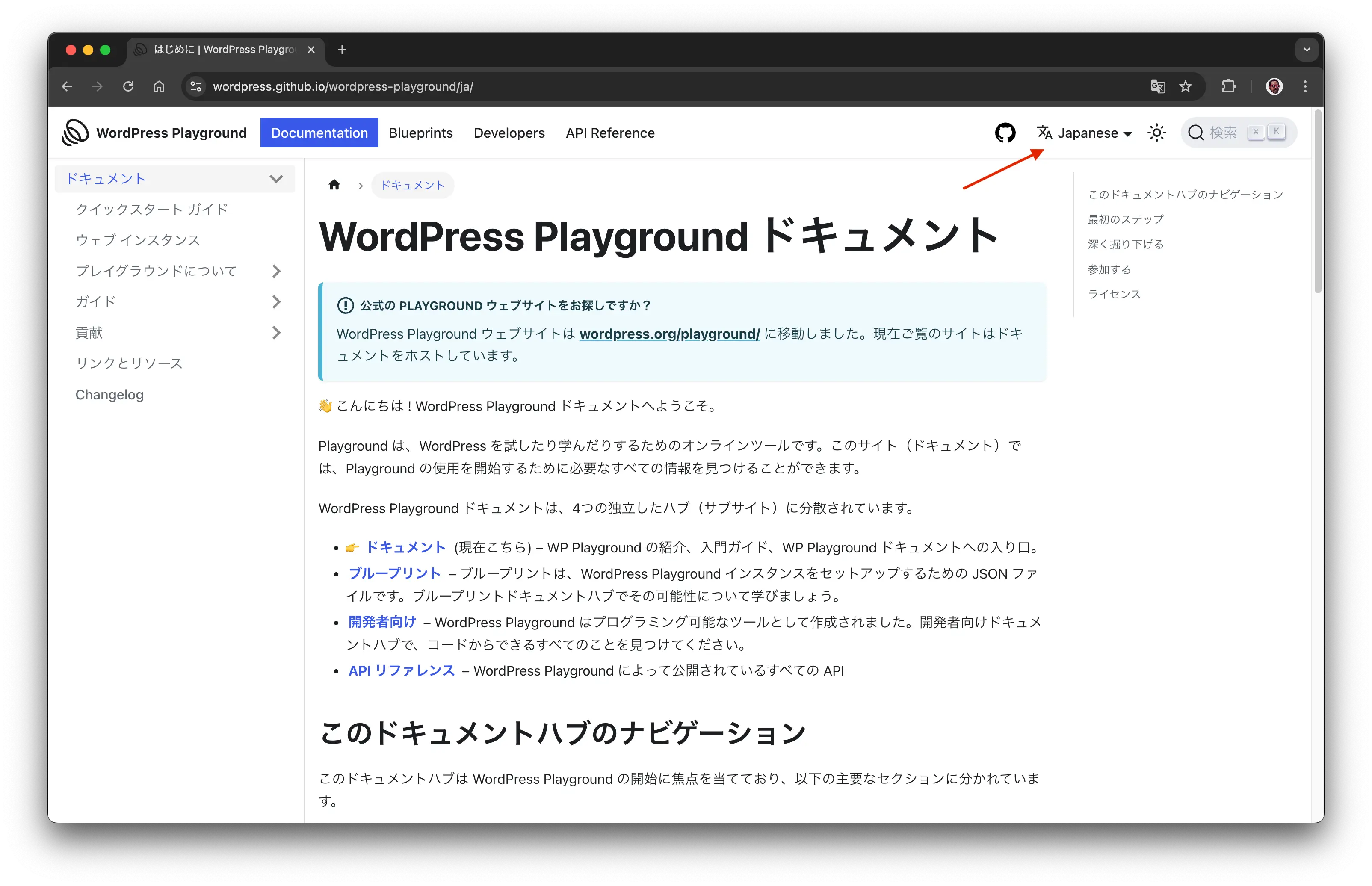
Rendre une langue publiquement disponible dans le sélecteur de langue
Nous recommandons d'ajouter une langue au sélecteur uniquement lorsqu'une partie importante de la documentation a été traduite. Cela évite une mauvaise expérience utilisateur où le passage à une nouvelle langue entraîne l'affichage de contenu anglais principalement non traduit.
À titre indicatif, une langue devrait être rendue publiquement disponible dans le sélecteur uniquement lorsque l'ensemble du hub "Documentation" est traduit, y compris ces sections clés :
- Guide de démarrage rapide
- Instance web Playground
- À propos de Playground
- Guides
- Contribuer
- Liens et ressources
Toutes les langues sont disponibles une fois que la configuration i18n pour une langue est complète et que la structure de fichiers correcte est en place sous i18n.
- https://wordpress.github.io/wordpress-playground/
- https://wordpress.github.io/wordpress-playground/es/
- https://wordpress.github.io/wordpress-playground/fr/
En supposant que la langue fr soit la première langue avec les pages du hub Documentation (Guide de démarrage rapide, Instance web Playground, À propos de Playground, Guides,...) complètement traduites en français, le docusaurus.config.js devrait ressembler à ceci dans cette branche pour que npm run build:docs génère correctement le sous-site fr et n'affiche que la langue française dans le sélecteur de langue localeDropdown.
{
"i18n": {
"defaultLocale": "en",
"path": "i18n",
"locales": [
"en",
"fr"
],
"localeConfigs": {
"en": {
"label": "English",
"path": "en"
},
"fr": {
"label": "French",
"path": "fr"
}
}
}
},
{
"type": "localeDropdown",
"position": "right"
}
Flux de travail pour la traduction
Suivez ces étapes pour traduire une page :
- Vérifiez s'il existe déjà une issue de traduction : D'abord, recherchez dans les issues du dépôt pour voir si une issue de suivi pour la langue souhaitée existe déjà. Si c’est le cas, commentez dans l’issue pour revendiquer la/les page(s) que vous souhaitez traduire.
- Créez une nouvelle issue de traduction : Si aucune issue n’existe, veuillez en créer une nouvelle pour suivre les progrès de traduction pour la langue. Vous pouvez vous inspirer de l’issue #2202 et utiliser la liste de vérification en markdown ci-dessous pour suivre l’avancée.
- Traduisez le fichier :
- Vérifiez si vous avez la dernière version de la documentation
- Copiez le fichier .md original de
packages/docs/site/docs/...vers le chemin correspondant dans le répertoire de langue (par exemple,packages/docs/site/i18n/<CODE_LANGUE>/...). Il est crucial de reproduire la structure de fichiers originale. - Traduisez le contenu du nouveau fichier, en gardant le contenu original commenté
<!-- Contenu anglais -->. - Les ressources sont listées dans
packages/docs/site/static/img/, ne placez les ressources dans le dossier de traduction que lorsqu'elles nécessitent du contenu localisé. - Une fois les traductions prêtes, vérifiez si le script de build de la documentation fonctionne correctement
npm run build:docs.
- Créez une pull request avec vos modifications
- Décrivez les pages que vous avez traduites
- Demandez une révision sur
#playgroundou#polyglotssurwordpress.slack.com
Nous recommandons fortement de soumettre des pull requests avec un petit nombre de pages traduites. Cette approche simplifie le processus de révision et permet une intégration plus progressive et gérable de votre travail.
Modèle de suivi des traductions
Vous pouvez utiliser le markdown suivant dans votre issue de suivi:
## Pages de traduction restantes
<details open>
<summary><h3>Principal</h3></summary>
- about
- [ ] build.md
- [ ] index.md
- [ ] launch.md
- [ ] test.md
- contributing
- [ ] code.md
- [ ] coding-standards.md
- [ ] contributor-badge.md
- [ ] contributor-day.md
- [ ] contributor-day-table-lead.md
- [ ] documentation.md
- [ ] index.md
- [ ] releases.md
- [ ] translations.md
- guides
- [ ] for-plugin-developers.md
- [ ] for-theme-developers.md
- [ ] github-action-pr-preview.md
- [ ] index.md
- [ ] providing-content-for-your-demo.md
- [ ] wordpress-native-ios-app.md
- [ ] changelog.md
- [ ] intro.md
- [ ] quick-start-guide.md
- [ ] resources.md
- [ ] web-instance.md
</details>
<details open>
<summary><h3>Blueprints</h3></summary>
- [ ] 01-index.md
- [ ] 02-using-blueprints.md
- [ ] 03-data-format.md
- [ ] 04-resources.md
- [ ] 05-steps.md
- [ ] 05-steps-shorthands.md
- [ ] 06-bundles.md
- [ ] 07-json-api-and-function-api.md
- [ ] 08-examples.md
- [ ] 09-troubleshoot-and-debug-blueprints.md
- [ ] intro.md
- tutorial
- [ ] 01-what-are-blueprints-what-you-can-do-with-them.md
- [ ] 02-how-to-load-run-blueprints.md
- [ ] 03-build-your-first-blueprint.md
- [ ] index.md
</details>
<details open>
<summary><h3>Développeurs</h3></summary>
- 03-build-an-app
- [ ] 01-index.md
- 05-local-development
- [ ] 01-wp-now.md
- [ ] 02-vscode-extension.md
- [ ] 03-php-wasm-node.md
- [ ] 04-wp-playground-cli.md
- [ ] intro.md
- 06-apis
- [ ] 01-index.md
- javascript-api
- [ ] 01-index.md
- [ ] 02-index-html-vs-remote-html.md
- [ ] 03-playground-api-client.md
- [ ] 04-blueprint-json-in-api-client.md
- [ ] 05-blueprint-functions-in-api-client.md
- [ ] 06-mount-data.md
- query-api
- [ ] 01-index.md
- 07-xdebug
- [ ] 01-introduction.md
- [ ] 02-getting-started.md
- 23-architecture
- [ ] 01-index.md
- [ ] 02-wasm-php-overview.md
- [ ] 03-wasm-php-compiling.md
- [ ] 04-wasm-php-javascript-module.md
- [ ] 05-wasm-php-filesystem.md
- [ ] 07-wasm-asyncify.md
- [ ] 08-browser-concepts.md
- [ ] 09-browser-tab-orchestrates-execution.md
- [ ] 10-browser-iframe-rendering.md
- [ ] 11-browser-php-worker-threads.md
- [ ] 12-browser-service-workers.md
- [ ] 13-browser-scopes.md
- [ ] 14-browser-cross-process-communication.md
- [ ] 15-wordpress.md
- [ ] 16-wordpress-database.md
- [ ] 17-browser-wordpress.md
- [ ] 18-host-your-own-playground.md
- 24-limitations
- [ ] 01-index.md
- [ ] intro-devs.md
</details>
Processus de révision
Pour simplifier le processus de révision, veuillez garder le texte anglais original comme commentaire directement au-dessus du contenu traduit.
<!--
👋 Hi! Welcome to WordPress Playground documentation.
Playground is an online tool to experiment and learn about WordPress. This site (Documentation) is where you will find all the information you need to start using Playground.
-->
👋 Salut ! Bienvenue dans la documentation de WordPress Playground.
Playground est un outil en ligne pour expérimenter et apprendre WordPress. Ce site (Documentation) est l'endroit où vous trouverez toutes les informations nécessaires pour commencer à utiliser Playground.
Cette pratique aide également l'équipe de maintenance à identifier les traductions obsolètes. Lorsque le contenu anglais original est mis à jour, nous pouvons rechercher dans la base de code l'ancien texte (maintenant dans les commentaires) et signaler la traduction correspondante pour révision.
Pour trouver un réviseur/réviseuse maîtrisant la langue de votre PR, vous pouvez publier une demande sur le blog Make WordPress Polyglots. Assurez-vous d’y inclure le tag de la locale (par exemple, #fr pour le français) pour notifier les responsables généraux de la traduction (GTE) appropriés.
Lorsque la PR est fusionnée, la version traduite de cette page devrait apparaître sous https://wordpress.github.io/wordpress-playground/{%LANGUAGE%}, si vous contribuez pour la première fois, demandez votre badge de contributeur/contributrice.