પ્લેગ્રાઉન્ડ કન્ટ્રીબ્યુટર બેજ
આ પૃષ્ઠ પ્લેગ્રાઉન્ડ કન્ટ્રીબ્યુટર બેજ અને તમારી WordPress.org પ્રોફાઇલ પર તેને વિનંતી કરવાની પ્રક્રિયા વિશે વિગતવાર માહિતી પ્રદાન કરે છે
શરૂઆત કરવી
વર્ડપ્રેસ પ્લેગ્રાઉન્ડ પ્રોજેક્ટમાં કોઈપણ યોગદાન ખૂબ મૂલ્યવાન છે. પ્લેગ્રાઉન્ડ ટીમ ઘણા મુખ્ય ક્ષેત્રોમાં યોગદાનને ઓળખે છે:
- પ્લેગ્રાઉન્ડ કોડ: કોડમાં ફેરફાર કરવા અને મુખ્ય પ્રોજેક્ટની સમીક્ષા કરવી.
- પ્લેગ્રાઉન્ડ UI: વેબ અનુભવના યુઝર ઇન્ટરફેસમાં સુધારો કરવો.
- દસ્તાવેજીકરણ: દસ્તાવેજીકરણ લખવું, અપડેટ કરવું અને સમીક્ષ�ા કરવી.
- અનુવાદ: પ્રોજેક્ટના કોઈપણ ભાગનું ભાષાંતર કરવું.
- બ્લુપ્રિન્ટ્સ ગેલેરી: નવી બ્લુપ્રિન્ટ્સ બનાવવી અથવા હાલના બ્લુપ્રિન્ટ્સને સુધારવું.
પ્લેગ્રાઉન્ડ કન્ટ્રીબ્યુટર બેજ
પ્લેગ્રાઉન્ડ યોગદાનકર્તા બેજ મેળવવા માટે, તમારે ઉપરોક્ત સૂચિમાંથી ઓછામાં ઓછું એક પાત્ર યોગદાન આપ્યું હોવું જોઈએ. ટીમ અન્ય યોગદાન માટે અથવા ટીમના વિવેકબુદ્ધિથી ઉપરોક્તના સંયોજન માટે બેજ આપવાનું પસંદ કરી શકે છે.
પ્લેગ્રાઉન્ડ ટીમ બેજ
જો તમે હાલમાં યોગદાન આપનાર છો અને છેલ્લા બાર મહિના થી પ્લેગ્રાઉન્ડ પ્રોજેક્ટમાં સક્રિય રીતે સામેલ છો, તો તમે પ્લેગ્રાઉન્ડ ટીમ બેજ માટે પાત્ર છો.
પ્રોફાઇલ બેજની વિનંતી કરવી
જો તમે માપદંડો પૂર્ણ કરો છો, તો તમે બેજની વિનંતી કરી શકો છો. કૃપા કરીને સંસાધનોની લિંક્સ (જેમ કે GitHub પુલ વિનંતીઓ, મુદ્દાઓ અથવા અનુવાદિત સ્ટ્રિંગ્સ) શામેલ કરો જે દર્શાવે છે કે તમે માપદંડો પૂર્ણ કર્યા છે. નીચેની લિંક્સ પર વિનંતી મોકલો:
વિનંતી ફોર્મ
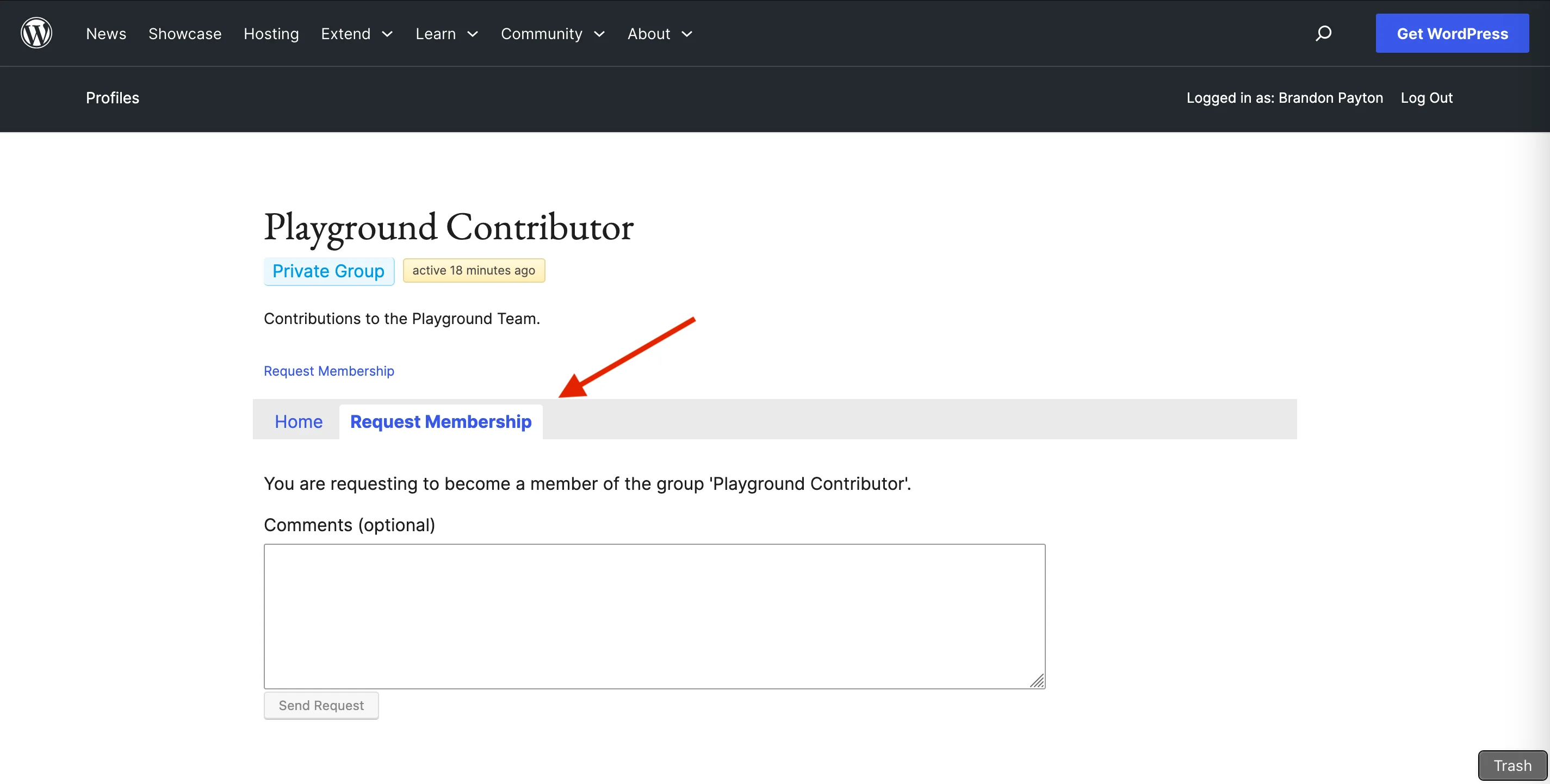
વિનંતીને ઍક્સેસ કરવા માટે, વપરાશકર્તાએ તેમના WordPress.org એકાઉન્ટથી લોગ ઇન કરવું જોઈએ અને જરૂરી માહિતી સબમિટ કર્યા પછી, વિનંતી સભ્યપદ ટેબ ખોલવી જોઈએ. પ્લેગ્રાઉન્ડ ટીમના પ્રતિનિધિ તમારા યોગદાનની પુષ્ટિ કરશે અને બેજ સોંપશે. ટીમ તે સમયે યોગદાન અને એવોર્ડ બેજની સાપ્તાહિક સમીક્ષા કરશે. આપવામાં આવેલા નવા બેજ પર અપડેટ્સ પ્લેગ્રાઉન્ડ ટીમ મીટિંગ દરમિયાન પોસ્ટ કરવામાં આવશે.